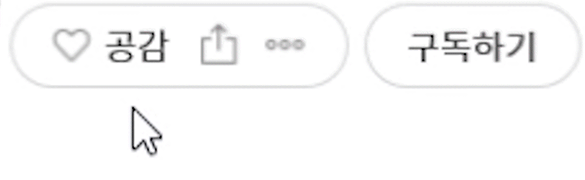728x90
티스토리 스킨에 사용될 상단 아이콘 메뉴
<div class=top_icon_menu> <!-- 상단 메뉴 아이콘 폰트어썸 사용 PC버전에는 fa-solid-900.woff 추가 fas=폰트어썸솔리드 -->
<a href="https://tsskin.tistory.com/" title="홈"><i class="fas fa-home fa-1x"></i></a> |
<a href="https://tsskin.tistory.com/notice" title="공지사항"><i class="fas fa-bullhorn fa-1x"></i></a> |
<a href="https://tsskin.tistory.com/tag" title="태그"><i class="fas fa-hashtag fa-1x"></i></a> |
<a href="https://tsskin.tistory.com/guestbook" title="방명록"><i class="fas fa-grin-wink fa-1x"></i></a> |
<a href="https://tsskin.tistory.com/rss" title="RSS"><i class="fas fa-rss fa-1x"></i></a> |
<a href="https://tsskin.tistory.com/admin/entry/post/" title="쓰기"><i class="fas fa-pen-square fa-1x"></i></a> |
<a href="https://tsskin.tistory.com/manage" title="관리자"><i class="fas fa-user-cog fa-1x"></i></a>
</div> <!-- 상단 메뉴 아이콘 폰트어썸 사용 PC버전에는 fa-solid-900.woff 추가 끝-->'카테고리1 > 카테고리 1-2' 카테고리의 다른 글
| 티스토리 스킨 제작중 일단 삭제 (0) | 2024.04.28 |
|---|---|
| 티스토리 스킨 제작시 가로 세로 픽셀 확인 스크립트 (0) | 2024.04.27 |
| 티스토리 스킨 내맘대로 만들기(공지사항 완료) (0) | 2024.04.27 |
| 티스토리 스킨 만들기(문제점 1) (0) | 2024.04.27 |
| 티스토리 스킨 제작 - 글 검색 결과 리스트 와 리스트 페이징 (0) | 2024.04.26 |
728x90
티스토리 스킨을 제작 하다보면 가로와 세로 크기를 확인할 필요가 있음.
다음과 같은 스크립트로 확인이 가능함.
<div style="text-align:center; margin: 10px auto;"> <!-- 본문 사이즈(가로*세로) 확인 스크립트 시작 -->
<script>
const elem = document.getElementById("wrapper");
document.write("현재 화면 크기 : ");
document.write(elem.clientWidth);
document.write("*");
document.write(elem.clientHeight);
</script>
</div> <!-- 본문 사이즈(가로*세로) 확인 스크립트 끝 -->'카테고리1 > 카테고리 1-2' 카테고리의 다른 글
| 티스토리 스킨 제작중 일단 삭제 (0) | 2024.04.28 |
|---|---|
| 티스토리 스킨 제작시 상단 아이콘 메뉴 (1) | 2024.04.28 |
| 티스토리 스킨 내맘대로 만들기(공지사항 완료) (0) | 2024.04.27 |
| 티스토리 스킨 만들기(문제점 1) (0) | 2024.04.27 |
| 티스토리 스킨 제작 - 글 검색 결과 리스트 와 리스트 페이징 (0) | 2024.04.26 |
확인에 해당하는 글 2건
- 티스토리 스킨 제작시 상단 아이콘 메뉴12024.04.28
- 티스토리 스킨 제작시 가로 세로 픽셀 확인 스크립트2024.04.27